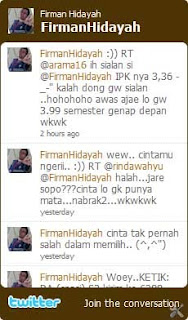
Twitter is a real-time information network powered by people all around the world that lets you share and discover what’s happening now. It is a free social networking and microblogging service that enables its users to send and read messages known as tweets.
Twitter's widgets are compatible with any website and most social networks. Simply choose one where you would like to include it.
Want to show your latest entry to Twitter on your blog or website? It’s really very simple..
- Login to your Twitter account.
- Click the Settings menu in the top right.
- On the Account tab, see the More Info URL. Click the link You can also add your Twitter to your site here.
- In the "Widget for .." select My Website. There will appear a few options for your website widgets. Please select a Profile Widget.
- Next you will go to Customize Your Profile page Widget.
There are some customization menu (settings) in there:
- Setting: the contents with your Twitter username
- Preference: a feature on the widget settings
- Appearance: a Twitter widget display settings. Please sesuikan to view your blog to make it more interesting.
- Dimensions: set the size of the widget.
That's the code you add to your website or blog to raise the status of Twitter widget.